Radiant Rx
Insights and actionable ideas for healthy brand growth
Need fresh ideas for brand growth?
Subscribe to free insight emails
Marketing

Busy vs Effective: Marketing Mindset Shift
Every summer in Arizona, we hit a point where the [...]

Your Healthcare Brand Deserves Better: How to Align Marketing and Sales for Real Growth
When marketing and sales aren’t on the same page, things [...]
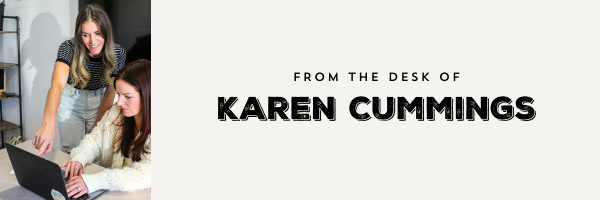
Aligning on Values: Reflections from Our Leadership Retreat
We’re back from a refreshing leadership retreat—and let us tell [...]
Branding
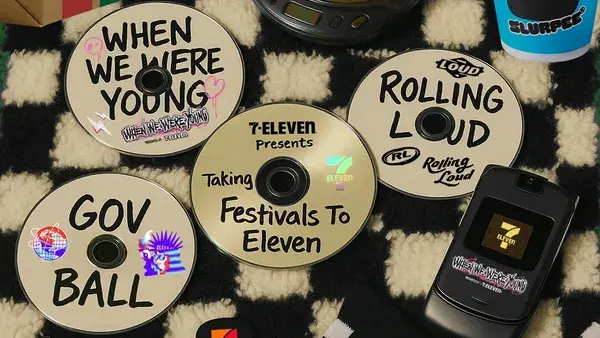
Creating Memorable Brand Experiences IRL
Creating Memorable Brand Experiences IRL Remember when marketing was all [...]

Branding Is the New Celebrity Gossip: Jimmy Fallon Announces “On Brand”
Branding Is the New Celebrity Gossip: Jimmy Fallon Announces “On [...]

Brand Preference: The Key to Bigger Sales & Long-Term Growth
Brand Preference: The Key to Bigger Sales & Long-Term Growth [...]
Health & Wellness
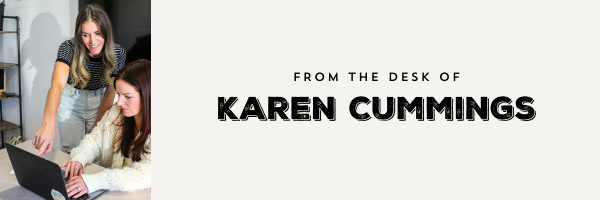
Decision Fatigue Is Draining You — Lighten Your Load By 100 Decisions
Did you know that we’re faced with 35,000 decisions on [...]

Intuitive Wellness: How AI is Reshaping Self-Care and Health Marketing
Have you noticed that wellness is getting… smarter? From DNA-based [...]

What Can You Joyfully Commit to in 2025?
As we step into 2025, I hope your holiday season [...]
Sales Enablement

Your Healthcare Brand Deserves Better: How to Align Marketing and Sales for Real Growth
When marketing and sales aren’t on the same page, things [...]

The Mailchimp Outage: Why Owning Your Audience Data Matters
The Mailchimp Outage: Why Owning Your Audience Data Matters If [...]

Sales Enablement Tools for Health Brands [2025 Guide]
Healthcare sales teams face a unique set of challenges—navigating strict [...]
Lead Generation
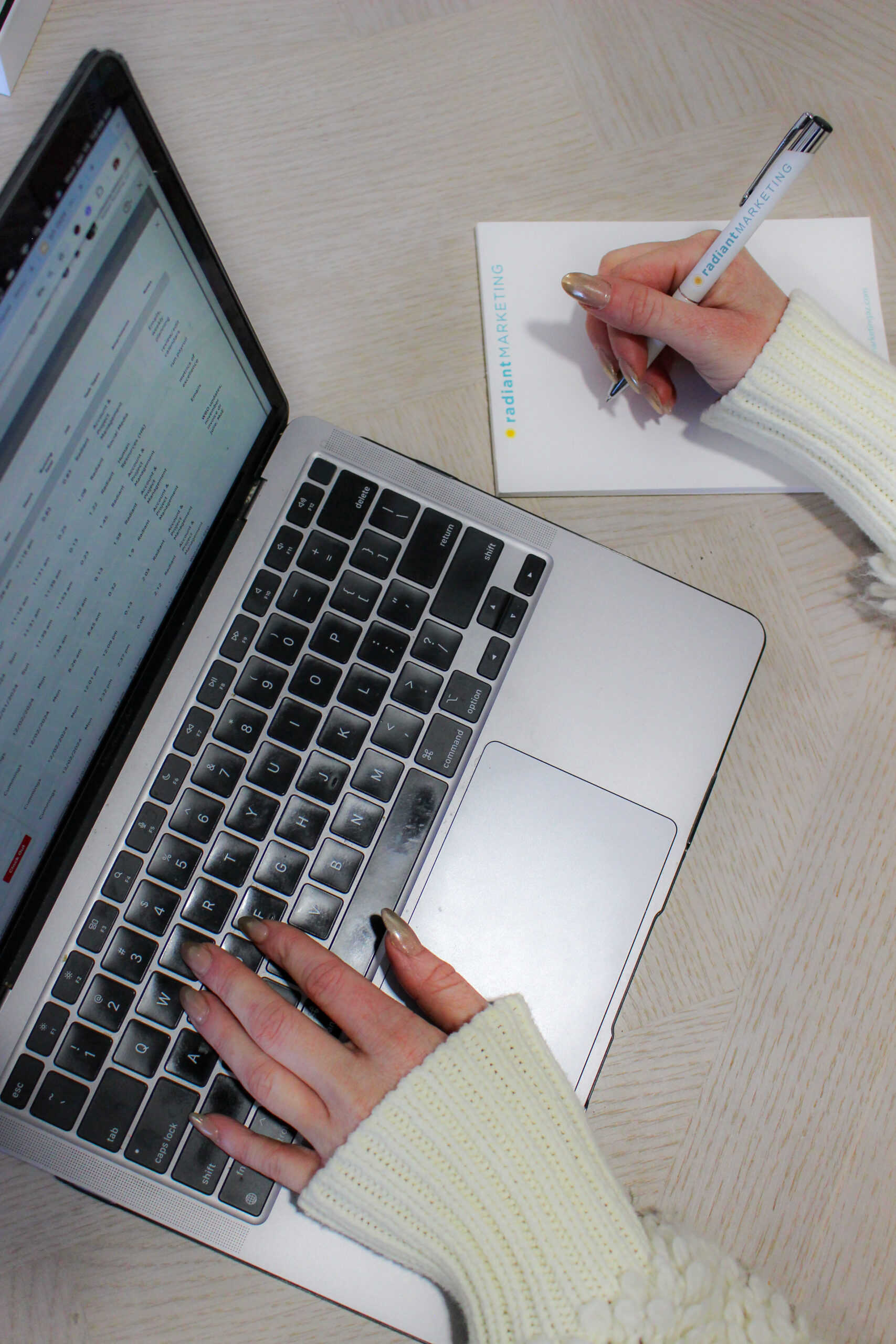
How to Use Email Marketing for Lead Generation & Progression

Google Searches Are Dropping – What’s Next for Marketers?
Google Searches Are Dropping – What’s Next for Marketers? Search [...]

The Zero-Click Era: What It Means for Your Business
Welcome to the Zero-Click Era: What It Means for Your [...]
